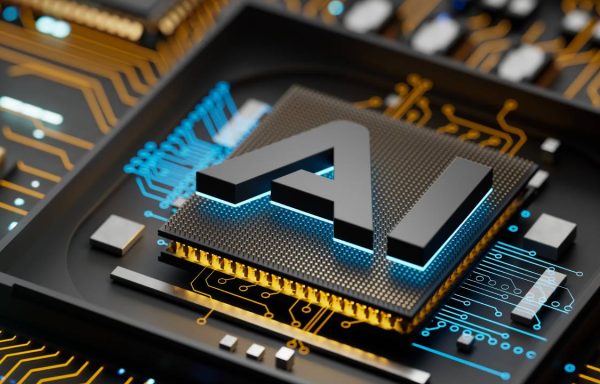Included are several of the key elements of the new Configuration Manager Plugin that I heart.
1. Modifying the Web Connection Information
One of the MAIN items I love about the new version is the ability to modify the configuration of the Web Applications WITHOUT redeploying all the war files. You can modify the host name, port, url, etc from this location. Of course, this isn't magic, you will need to ensure that the changes do exist and the jBoss application is configured for those changes.
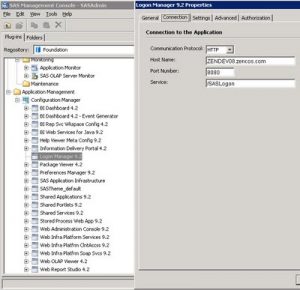
2. Settings without JAVA modifications.
Right Click on 'SAS Application Infrastructure', select 'Properties' and move to the 'Settings' tab. From here, the SAS Administrator can manage how the application interface operates.
 Additional resources on how to get custom messages to display is available from SAS at: http://support.sas.com/kb/36/785.html
Additional resources on how to get custom messages to display is available from SAS at: http://support.sas.com/kb/36/785.html